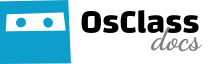The favicon is the small image that appear on your browser when you’re visiting any page. Each page has its own favicon to make them unique and recognize them.
To change it you only need to create a need favicon which the image editing program of your choice and upload it to the root folder of your Osclass installation, replacing the old favicon.ico
Sometimes, it doesn’t update right away because of browser’s cache system, to force the update, visit the address www.yourdomain.com/favicon.ico and you should see the new icon. If you have created a bookmark or a shortcut, you probably need to delete and create it again in order to show the new favicon.