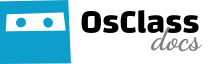Friendly URLs configuration is one of most important factor for good SEO. Website without friendly URLs cannot rank well on search engines and will be on low positions. What makes URL friendly? There are certain characters you should avoid to have in your URLs, simply said “non-friendly URL characters”: plus and equals signs: +, = […]
Category: Administration
Change backoffice (oc-admin) directory name
In case there is requirement to change oc-admin (backoffice) folder, this option has been added from Osclass version 8.0. There can be different reasons why backoffice folder name/path should be changed: Security – backoffice access link is hidden from unwanted visitors Masking – to hide information you are using Osclass as CMS There are few […]
Statistics
Osclass collects different statistics about users, items, comments and item reports. Users This page shows several statistics about the website users, including: Users per country Users per region Latest users on the website Average items per user Items This page shows several statistics about items/ads, including: New items Total number of item view Latest items […]
Administrators
List administrators In this section you can add one or more admin users. Keep in mind that one administrator can remove different administrator, so grant these access & credentials only to person you believe. This page lists all website administrators and allows you to add, edit and delete admin accounts. Add a new administrator This page allows you to add […]
Users
Manage users Allows you to manage all registered website users. Options include: Activate/Deactivate user Disable/Enable user Edit user Delete user Add a new user – takes you to Add new user page Add new user This page allows you to manually register a new user Settings User settings, including: Users enabled User validation enabled User registration enabled […]
Tools
Configuration information Collects basic information about your osclass installation, server, database, themes and plugins. Data cleanup Allows to remove old, inactive or redundant data from your osclass, leverage some space and speed-up long-running installations. Cleanup contains: Inactive listings – Remove listings those has not been validated in last 7 days. These data are usually spam/unwanted […]
Settings
General settings The General Settings page contains vital site information, such as the page title and description, admin’s email address, default currency, timezone, etc. From this page you will be able to manage other settings like the following: Category settings – Allow (or not) users to select a parent category as a category when inserting or […]
Languages
Manage languages This page allows you to manage all your currently installed language translations. To manage languages, access Settings menu and then Languages submenu. Placing your mouse over the language you wish to manage will bring up a menu bar. There are several options that will appear, including: Edit Disable or Enable (website) Disable or Enable (oc-admin) Delete Note […]
Plugins
In computing, a plug-in is a set of software components that adds specific capabilities to a larger software application. If supported, plug-ins enable customizing the functionality of an application. For example, plug-ins are commonly used in web browsers to play video, scan for viruses, and display new file types. (from Wikipedia) There is a large […]
Appearance
Manage themes Allows you to manage installed Osclass themes. The currently active theme will be shown at the top, under Current theme. Any additional themes that have been installed will be shown under Available themes, and can be activated at anytime. Add a new theme There are two different ways to add a new theme: 1. Browse […]
Custom fields
What are custom fields? Custom fields allow you to create new fields for users to fill out when publishing a listing. It is especially useful when you require extra information of the listings, for example: number of bedrooms in real estate classifieds website, fuel type in car listings, number of vacancies for jobs, etc. Add […]
Email templates
This page allows you to view and edit all OsClass email templates. Basically these are all emails that can your OsClass installation send to users or admins. To edit an email template, just place your mouse on the desired template and click the “Edit” button. You’ll access to the following editing screen: Once you are […]
Keywords in emails
In emails and alerts, you could introduce some keywords, between brackets {} to be replace by useful information, for example the title of an ad. Besides that, each title and description have individual filter to modify/add new keywords plus two general filters (email_title and email_description). There is 5 keywords that can be used in any email template: […]
Static page
Create page This section allows you to create and add new CMS pages on your site. Static pages are used to add static content to your classifieds, most usually as Terms & Conditions or Privacy Policy page, but in some cases can be used as blogging or FAQ alternative. Simply enter a page title (which […]
Categories
The Categories tab allows you to create, edit and delete all categories and subcategories for your OsClass installation. Manage categories This page allows you to create, edit, disable and delete categories and subcategories. Create a new category Click on “Add” button in top right section, new category row/record will appear with the text, “NEW CATEGORY, EDIT […]
Dashboard
Backoffice dashboard is first page you see once you login to oc-admin. Objective of this section is provide most important information about your osclass installation at one place. There are different widgets you may want to have in dashboard page: At a glance Optimization Market accessibility Listings activity Comments activity Users activity Useful links Ban […]
Login to backoffice (oc-admin)
To login to your Osclass Administration panel, direct your browser to https://yourdomain.com/oc-admin/ (for root installations). If your installation is in a subdirectory, then the address should be https://yourdomain.com/subdirectory/oc-admin/ or https://sub.yourdomain.com/oc-admin/. Oc-admin login problems If you enter incorrect password, you will get message “Sorry, incorrect password.” In this case you can click on “Have you lost […]