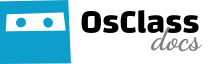This page allows you to view and edit all OsClass email templates. Basically these are all emails that can your OsClass installation send to users or admins.
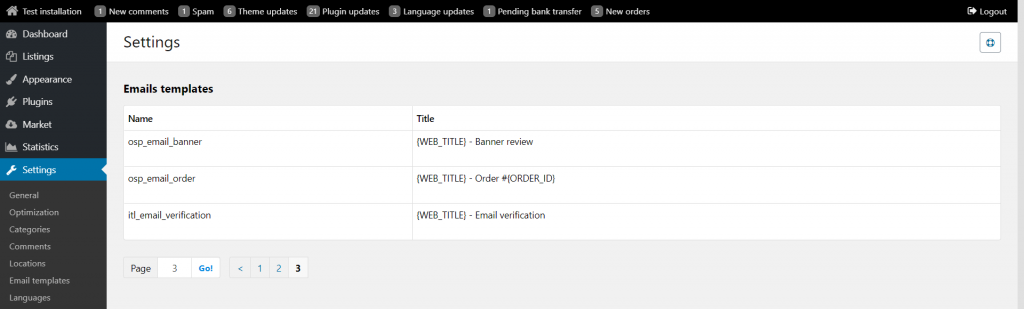
To edit an email template, just place your mouse on the desired template and click the “Edit” button. You’ll access to the following editing screen:
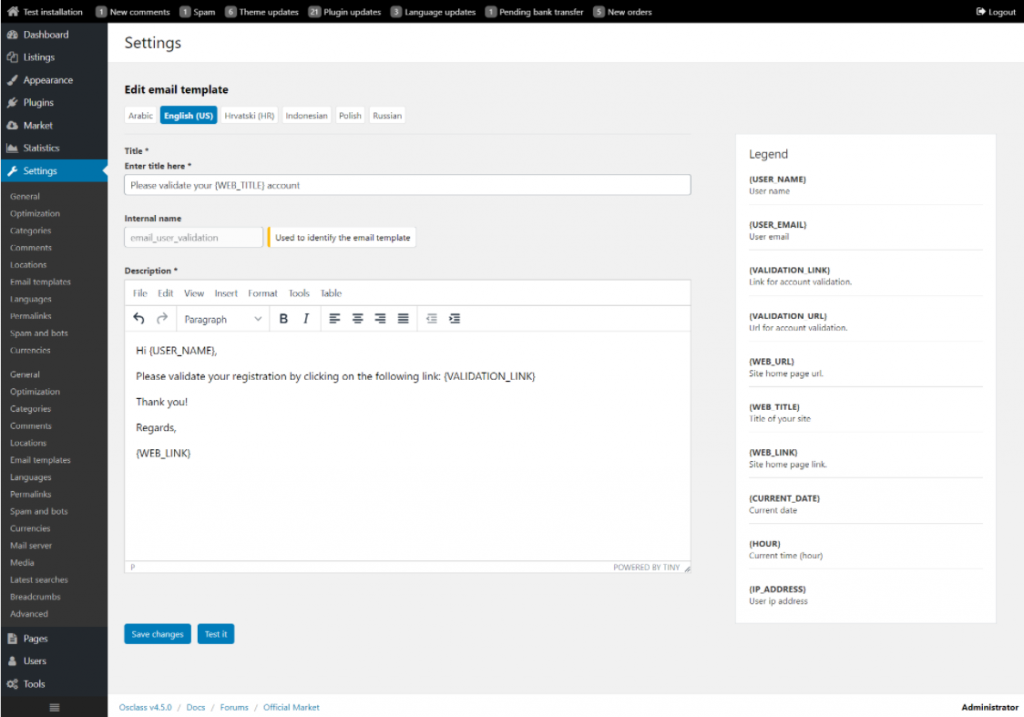
Once you are done with editing of template, click “Save changes” and you may then click on “Test it” to send test email to any mail address, so you see how the email will look like. In test email, keywords are not replaced with any value, in real email, keywords will be replaced with values.
Please review this page for additional information on the content contained within an email template: List of keywords in emails