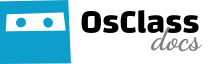List administrators
In this section you can add one or more admin users. Keep in mind that one administrator can remove different administrator, so grant these access & credentials only to person you believe.
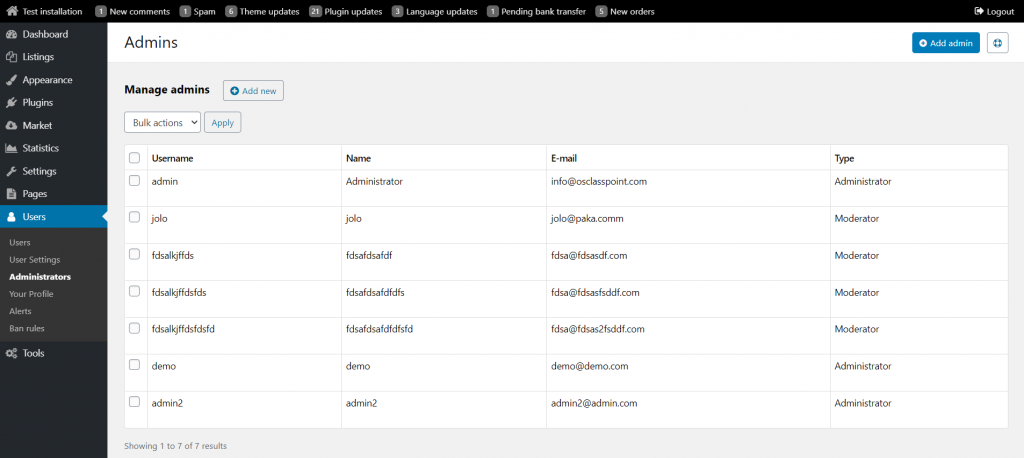
This page lists all website administrators and allows you to add, edit and delete admin accounts.
Add a new administrator
This page allows you to add a new administrator.
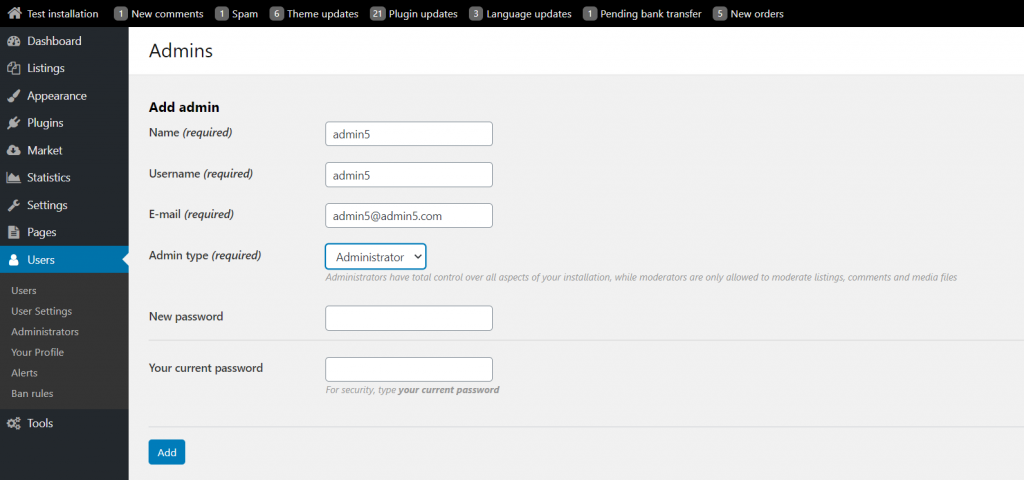
You must enter name, username, email, admin type, admin password and your current admin password.
Admin type
There are 2 types of admin accounts:
- Administrator
- Moderator
Administrator has full access to backoffice of osclass and can do any action. In some cases you want to give person access to backoffice, but just to manage particular actions.
For this purpose, Moderator access type can be selected. Administrators have total control over all aspects of your installation, while moderators are only allowed to moderate listings, comments and media files.
In case you are using some kind of validation plugin, or you have need to grant access to moderator to some of the plugin sections, you can do it by adding file or route (depends what is using plugin) into Moderator extra access field.
- File examples: instant_messenger/admin/configure.php, business_profile/admin/profiles.php
- Route examples: google_maps_settings, anr-admin-settings
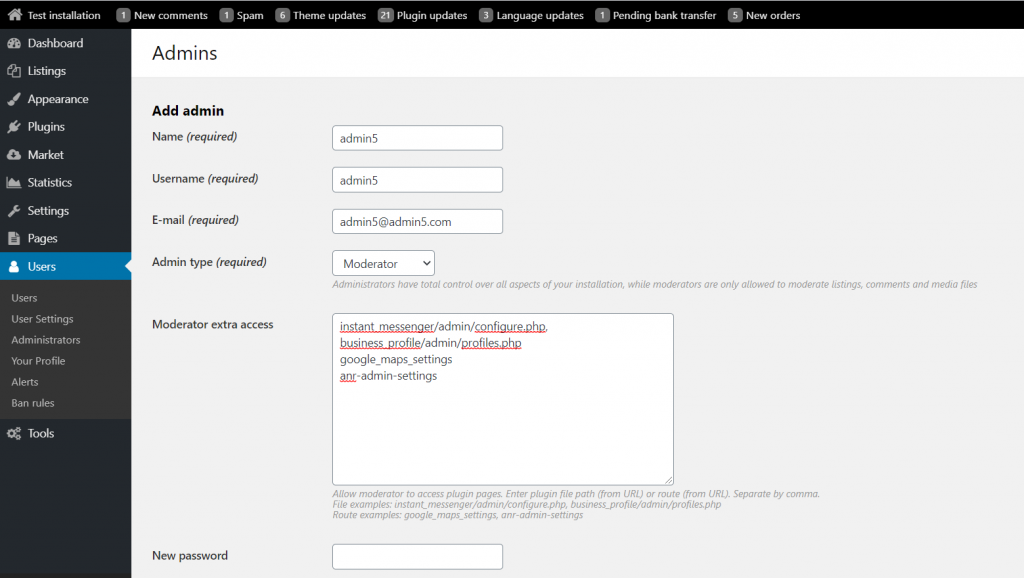
Edit your profile
This page allows you to edit your own administrators profile.