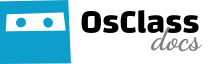There are 3 steps you should do to correctly setup SSL certificate on your Osclass installation. Create or activate SSL certificate Very first step is to activate SSL certificate on your site. Make sure certificate is valid and functional, otherwise all assets on your website (css, js, img, …) Update website URL in config.php to […]
Category: Configure
Configure image sizes and format
Image sizes When user upload picture/image on listing, Osclass generate 4 types of images: Thumbnail – Used mostly on home/search page or as thumbnails on item page. Standard dimension is 240×200 px. Preview – Used usually on listing page in image gallery, or if theme needs that, on search page when larger image (than thumbnail) […]
Change backoffice (oc-admin) directory name
In case there is requirement to change oc-admin (backoffice) folder, this option has been added from Osclass version 8.0. There can be different reasons why backoffice folder name/path should be changed: Security – backoffice access link is hidden from unwanted visitors Masking – to hide information you are using Osclass as CMS There are few […]
Configure cache on Osclass
Osclass cache systems implemented NOTE: before enabling cache make sure you have installed and enabled the cache extension on yoru server. Supported cache: File / default APC APCu Memcache Memcached Redis APC / APCu You need to edit your config.php file and the following line define(‘OSC_CACHE’, ‘apc’); MEMCACHE You need to know ip and port […]
Fine-Tuning MySQL Full-Text Search – Improving search
MySQL’s full-text search capability has few user-tunable parameters. Note that full-text search is carefully tuned for the most effectiveness. Modifying the default behavior in most cases can actually decrease effectiveness. Do not alter the MySQL sources unless you know what you are doing. For OSClass users, item title and item description have a fulltext index, […]
Increasing memory allocated to PHP
Released with version 2.3, the OSC_MEMORY_LIMIT option allows you to specify the maximum amount of memory that can be consumed by PHP. This setting may be necessary when you see a message such as “Allowed memory size of X bytes exhausted”. This setting increase PHP memory for OSClass, so it wouldn’t affect other applications. By default, the […]
Setting up a mail server
With Osclass you could configure your email server. Some shared hosting has limited mail servers, you should always check with your hosting company about it before. If you own your own dedicated server you probably know how to set up one, if not, you should perform some searches on the internet (on a linux machine […]