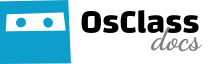There are 3 steps you should do to correctly setup SSL certificate on your Osclass installation. Create or activate SSL certificate Very first step is to activate SSL certificate on your site. Make sure certificate is valid and functional, otherwise all assets on your website (css, js, img, …) Update website URL in config.php to […]
Category: Installation
Import languages (translations)
Add a new translation Osclass has been translated into more than 28 languages, so there is no need to translate it by yourself. However, keep in mind that themes and plugins may need to be translated separately, based on words used in them. Download translation you need from languages list section bellow Go to your […]
Import locations
Add a new country In order to import locations to your osclass, please follow this guide: Download requested country in section bellow (Locations list) Go to your Oc-admin (backoffice) > Tools > Import Select file you’ve downloaded Done, new Osclass location is imported! You can now find new location in Oc-admin (backoffice) > Settings > […]
Installing osclass step by step
Here’s a quick step-by-step guide of the installation process. You may also check osclass installation guide for version 4.x:https://osclass.osclasspoint.com/installation Step 1 Download osclass installation archive into your computer. You may find multiple archives, however we recommend this one:https://osclass.osclasspoint.com/download Step 2 Unzip archive you’ve downloaded into your desktop. Osclass files are located in folder Osclass-master. Go […]
Features
Features are just benefits in disguise Go ahead, get out your checklist of must-haves & deal-breakers Payment options You can charge your users the amount you decide to post an ad on your website and earn money from day one. With our Payments plugin on your Osclass webpage, it can be easily integrated with Paypal, […]
Installing new locations
Please refer to newer guide for Osclass v4.x to import locations into osclass Via admin panel Under Settings > Locations you could install new locations (countries, regions and cities). Manually Installing new locations could be a very-long process due to the big amount of data being transferred. You could raise your max_execution_limit on the PHP.ini file or install new […]
Cron setup
CRON is a time-based job scheduler in Unix-like computer operating systems. CRON enables users to schedule jobs (commands or shell scripts) to run periodically at certain times or dates. It is commonly used to automate system maintenance or administration. Osclass has a built-in functionality in case your system has no CRON daemon, you could enable/disable […]
Updating osclass
Automatic Update These are short instructions, if you need more information go to the forum. Make a backup of your database and files. If you have permalinks enabled, you should disable them before updating Osclass. Go to Tools > Upgrade Osclass and if you meet the requirements, there will appear a button to upgrade your installation. Finally, remember […]