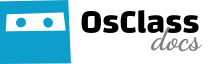In Osclass v8.2.0, we brought possibility to use multiple category-based hooks for item publish and item edit pages. Until now, there was one and only one hook for publish/edit, that was very limiting. This hook was usually shown at the end of publish/edit page. (Keep in mind default one still need to exists on publish/edit […]
Category: Themes
Integrate user image uploader to user profile
Osclass now provides built-in profile (avatar) image uploader feature, however most of themes does not leverage it as they were built on profile picture or avatar plugins. Let’s take a look how to quickly integrate built-in image uploader to your theme as well. We will use “your_theme” as sample, replace it with folder name of […]
Translate theme, plugin or Osclass
This guide demonstrates different ways of Translating and editing language files (.po and .mo), translations of themes, plugins and core. Free translation plugin – Make sure to check DeepL Translation Plugin that helps to translate whole Osclass, plugins and themes in few minutes for free! Translations are high-quality using advanced AI with very close performance […]
How to create child theme
A child theme is a theme that inherits the functionality of another theme, called the parent theme. Child themes allow you to modify, or add to the functionality of that parent theme. A child theme is the best, safest, and easiest way to modify an existing theme, whether you want to make a few tiny […]
How to create theme
Osclass allows you to use themes in order to change the appearance of your site and make it unique. This page will explain the process to create a theme for your site. Themes must be placed inside oc-content/themes/ folder. What is GUI? GUI is a fallback theme, included in Osclass, if you mess up and delete your themes […]
Updating your themes to Osclass 3.x
In Osclass 3.x we introduce some changes on theme’s information, which is located in <your_theme_folder>/index.php From this : <?php function yourtheme_theme_info() { return array( ‘name’ => ‘Your Theme’ ,’version’ => ‘1.0’ ,’description’ => ‘This is Your theme’ ,’author_name’ => ‘You’ ,’author_url’ => ‘http://www.example.com/’ ,’locations’ => array(‘header’, ‘footer’) ); } ?> To this : <?php /* Theme […]