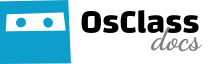Please refer to newer guide for Osclass v4.x to import locations into osclass
Via admin panel
Under Settings > Locations you could install new locations (countries, regions and cities).
Manually
Installing new locations could be a very-long process due to the big amount of data being transferred. You could raise your max_execution_limit on the PHP.ini file or install new locations manually.
- Download the .sql you want to from https://osclass-classifieds.com/geolocation
- Change /*TABLE_PREFIX*/ for whatever your prefix is. (If using the OSClass’ import functionality it’s not needed to modify anything)
- Import it to your database (via OSClass’ import system -Admin panel > Tools > Import-, phpMyAdmin, command line,… )
Note: If you already installed a country or a region you should not installed it again.