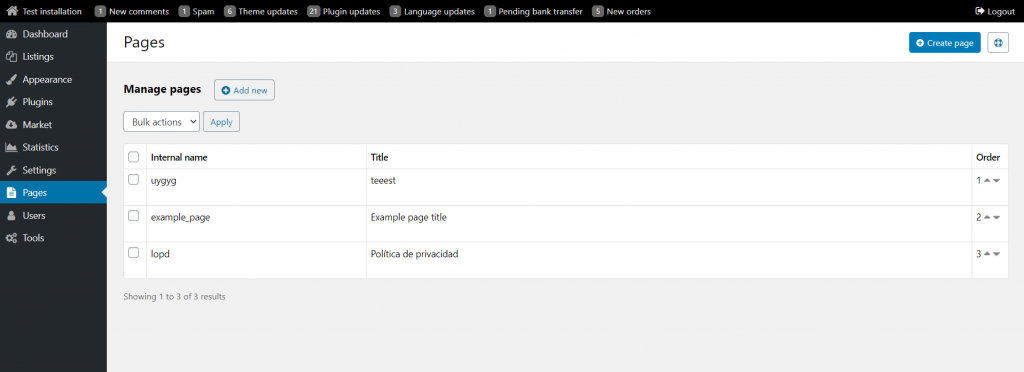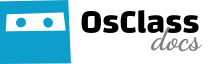Create page
This section allows you to create and add new CMS pages on your site. Static pages are used to add static content to your classifieds, most usually as Terms & Conditions or Privacy Policy page, but in some cases can be used as blogging or FAQ alternative. Simply enter a page title (which will be used in the link to the page), an internal name for the page and the content/body of the page.
Here you can see how to create/edit page.
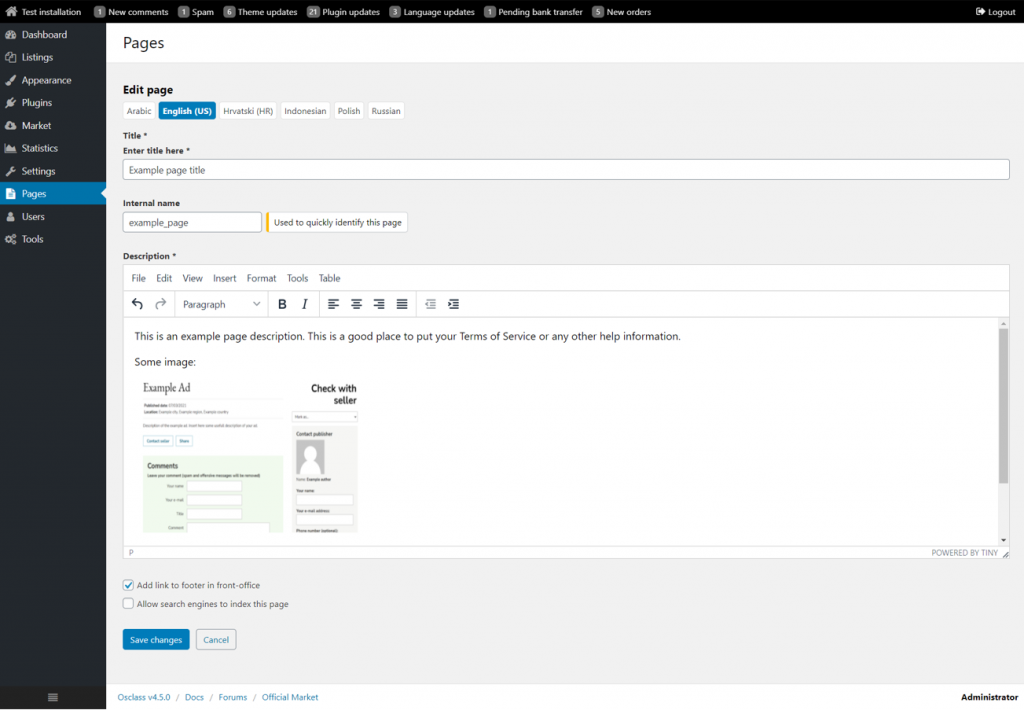
A link to the page will show up in the footer of each of your website pages.
Note: The Contact page is a default page that comes with Osclass. This page file, named contact.php, can be found within active theme folder of your OsClass installation (i.e. oc-content/themes/sigma/contact.php).
Manage pages
From this screen, you’re able to edit and delete all static pages on your site. Place your mouse over the page you wish to edit and a menu will appear with the options: View Page, Edit, or Delete. You may also reorder the pages by clicking on the arrows located on the far-right, under the “Order” column.