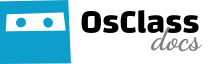To login to your Osclass Administration panel, direct your browser to https://yourdomain.com/oc-admin/ (for root installations).
If your installation is in a subdirectory, then the address should be https://yourdomain.com/subdirectory/oc-admin/ or https://sub.yourdomain.com/oc-admin/.
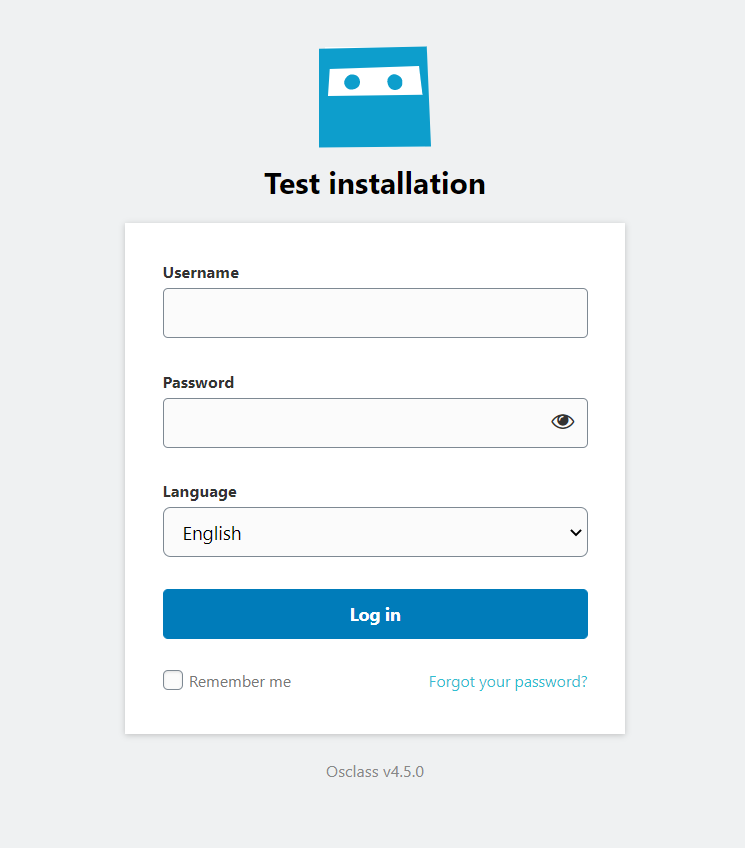
Oc-admin login problems
If you enter incorrect password, you will get message “Sorry, incorrect password.”
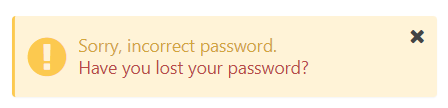
In this case you can click on “Have you lost your password?” link to receive new password via email.
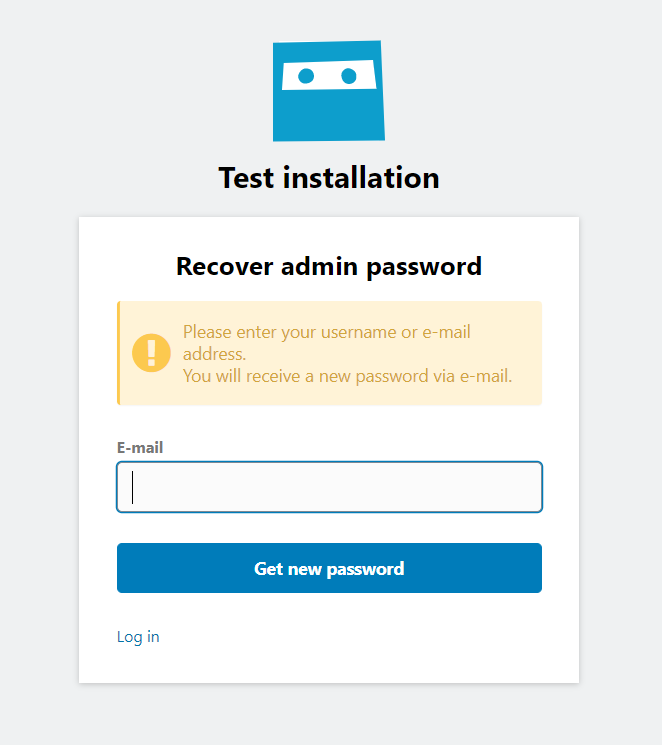
If you enter incorrect password too many times, you will get error: “Sorry, you have entered incorrect password more than 5 times. You will be able to login again in 5 minutes”. This will scale in following way:
- After 5 incorrect attempts – 5 minutes suspend time,
- After 10 attempts – 30 minutes,
- After 15 attempts – 60 minutes,
- After 20, 25, 30, … attempts – 360minutes suspend time.
This helps to protect your backoffice even more against random password typing.
Email server not setup / mails are not being sent
When your mail server is not working properly, it may be quite hard to restore/reset password, but there is one safe way to do it, require basic technical skills:
- create new osclass installation on subdomain or under test folder on same domain
- when installed and admin account is being created, enter password you will remember and would like to use on site where you want to restore password
- login to phpMyAdmin / Database manager of database related to newly installed test site, go to oc_t_admin table, open the only one record here, it should look similar to this:
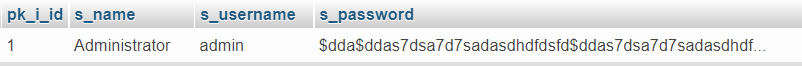
- copy content of s_password column (take care, it may be long text)
- login to phpMyAdmin / Database manager of database related to original site where you want to restore password
- go to oc_t_admin table, edit s_password field of affected admin user and save
- you should be able to login using new password now
No message visible after hitting submit button, but not logged
In this case it’s usually very specific problem of server, where sessions are not working or has very short lifetime. This means your login may work, but login data (also messages) stored in session are immediately lost.
Contact your hosting provider to get help with sessions. Usually migrating your hosting to different server quickly resolve issue.