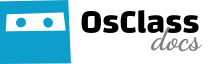Osclass enables you to setup different price format for every single language on your site.
To modify currency position in price field or number of decimals, go to “Settings > Languages”, select language you would like to update (click on “Edit” button in pane).
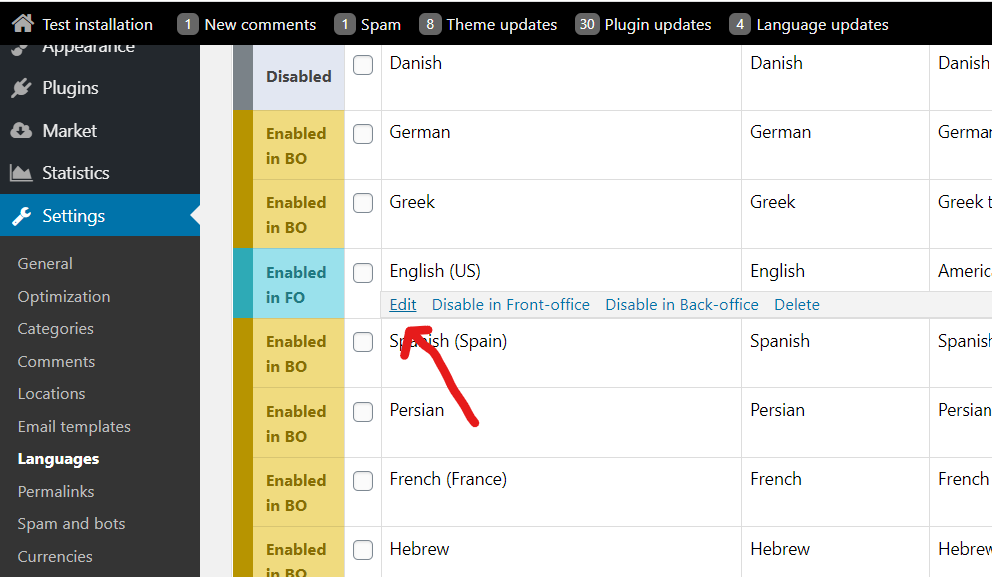
Now you have list of options available in regards to price formatting.
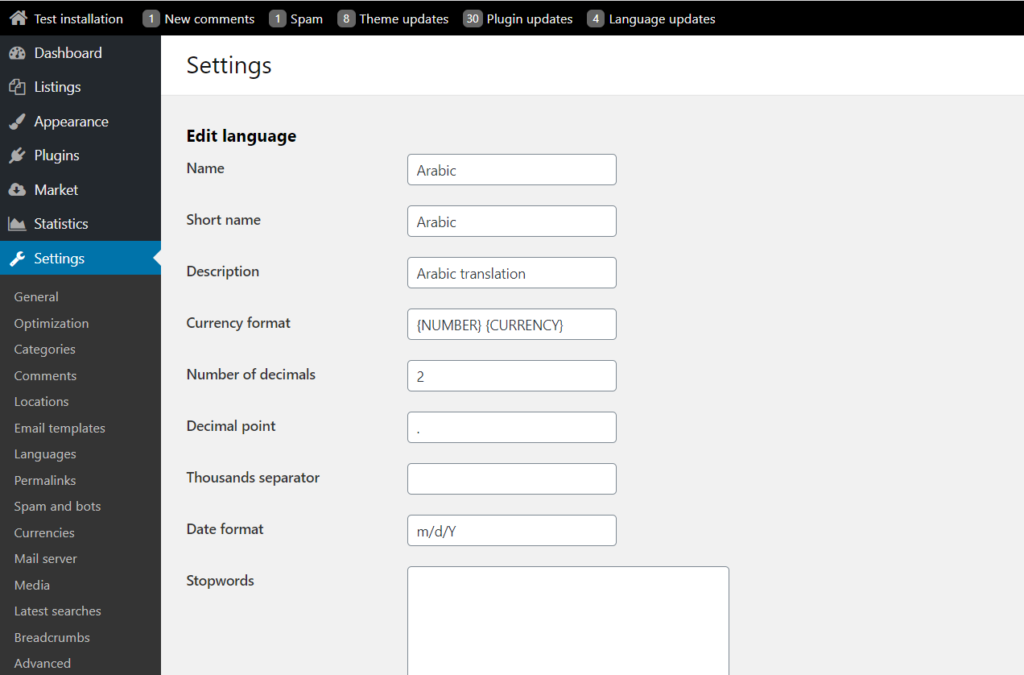
Price format options:
- Currency format – 2 keywords are available here: {CURRENCY} and {NUMBER}. Here you can set if you want to have currency in front of price, after price and if there should be extra spacing or any other extra character.
- Number of decimals – usually zero or two decimals
- Decimal point – usually dot (.) or comma (,)
- Thousands separator – usually none (empty), white space, dot or comma
Using these settings, you can format your prices as i.e.:
- 1,234.25$
- € 2 223,49
- €9.523,25;-
- and similar