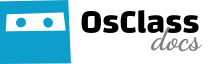A child theme is a theme that inherits the functionality of another theme, called the parent theme. Child themes allow you to modify, or add to the functionality of that parent theme. A child theme is the best, safest, and easiest way to modify an existing theme, whether you want to make a few tiny changes or extensive changes. Instead of modifying the theme files directly, you can create a child theme and override within. For example, you will be able to have your bender theme, as a parent theme, and then create “my-bender-child”, containing only the files that are different from the bender.
How to
You could create a child theme the same way you create a regular theme, but there’s a big advantage, you only need to create the modified files in the child theme. For example, if you only want to modify the color of Bender theme, you could create a child theme with only a different style.css file. The rest of the files will be taken from the parent theme (in this case, Bender), that way, you could feel free to update Bender theme and your modifications will remain the intact.
Requirements
There’re two requirements.
- Your ‘parent’ theme should exists and be located in the oc-content/themes folder
- You add the following to your child theme’s index.php file
/* ... Parent Theme: name-of-your-parent-theme-folder ... */
For example
/* Theme Name: Osclass CHILD Bender Theme Theme URI: http://www.osclass.org/ Description: This is the Osclass CHILD bender theme Version: 1.0 Author: Osclass team Author URI: http://www.osclass.org/ Parent Theme: bender */